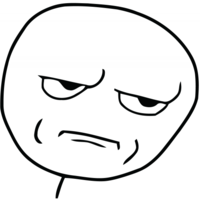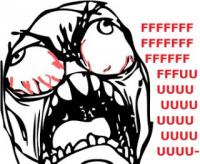UPC CableCom Replay
tl;dr: If you think you’ve finished signing up for UPC Cablecom Replay but have never used it, think again. In order to completely enable it and to be able to use it, you have to actually try using the service from the Guide. It is at this point that you will be required to confirm yet another activation-acceptance dialog before Replay is available. Even then, it’s enabled only for content aired after this final confirmation. So go use it now for any old crappy show just to finish enabling it for when you really need it.
We have a UPC CableCom Mediabox. It’s a DVR, so we can record any content we like, up to about 100 hours or so.
The Super Bowl is on really late for Central Europeans, so we cheerfully enabled the “record” icon on the Super Bowl on BBC2 and went to bed.
The Mediabox interpreted our command as a suggestion and failed to record a single minute of the Super Bowl.
Set up Replay
Never fear! This had happened before and we’d set up a free service at CableCom called Replay. I have no idea why you have to explicitly sign up for a service that is included free as part of the UPC Cablecom package, but there it is.[1]
We set it up the last time we’d failed to record a Vuelta a España stage that we had really wanted to see. Even at that time, we signed up for Replay and were greeted with little Replay icons on a lot of the content in the Guide. However, anything older than now didn’t have an icon.
We scuttled back to the web site to discover that having signed up for Replay ex post facto did us no good in the case of the Vuelta stage in which we were interested. Replay was only enabled on content that aired after your acceptance of their license agreement.
This seemed at the time like a needlessly shitty restriction since CableCom has the prior 30 hours of all channels recorded anyway. The service is free, so what’s the harm in letting me use it immediately?[2]
Ok, fine. Replay activated. License accepted. Time to move on.[3]
Use Replay
So we come to the Super Bowl, which failed to legally record on our legal DVR that captures content for which we’ve paid legally.
No problem. I signed up for Replay months ago.
Fire up the Guide, switch to BBC2, scroll back one day and VOILA! There’s the Super Bowl broadcast at some ungodly hour of the morning. And there, right in front of it, is the shiny Replay icon.
Click.
“Please select OK with your remote control to indicate your acceptance of the license agreement for Replay.[4]”
OK.
“You have activated Replay. Only content aired after your acceptance of this license agreement will be available via Replay.”
But I’d already accepted the license agreement once when I signed up for it! This system is absolutely designed to ensure that the first piece of content that any given Replay user selects will be unavailable.
So here’s my advice to anyone who wants to use Replay: after you’ve enabled Replay for the first time, use it. Use it for any old program, it doesn’t matter what. Just make sure you’ve accepted all of UPC Cablecom’s multiple agreements before you want to use Replay for content you actually care about.
As for the Super Bowl? It’s not like I’m not watching it right now—and commercial-free, to boot—but why make it such a fight? And why is it that the path to content that is legal and purchased is always far less well-paved than the free one? Being more expensive and shittier is not a good business model.