Repairing Windows Updates that refuse to install
Published by marco on
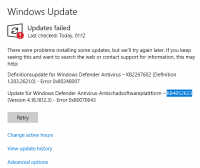 Updates won't install
Updates won't install Windows Defender not runningFor quite some time now (months?), my Windows 10 installation has had a problem/corruption in its Update Database that prevented it from applying some updates.
Windows Defender not runningFor quite some time now (months?), my Windows 10 installation has had a problem/corruption in its Update Database that prevented it from applying some updates.
At first, it was just a definition update for Windows Defender, which is bad enough. However, a recent update to Windows Defender itself could not be applied and this conflict prevented Windows from even starting Windows Defender Antivirus.
That’s not great.
Finally: A Solution
Digging around online in this problem area is complicated by the fact that there are so many Windows users and so many versions and so many configurations. Many users offer advice when they don’t know what they’re talking about. A lot of threads quickly devolve into “I re-installed Windows and the problem went away”.
Well, duh. If the muffler falls off of your car, technically you can solve that problem by buying a new car. I’m just not interesting in the nuclear option; it costs so much time and effort. At Encodo, we have a base image, but it still takes time to get everything back to where it was.
After keying in the KB ID (Knowledge Base ID) of the update and searching a few threads, I finally landed on Windows Defender update KB4052623 has been failing to install with error 0x80070643 for months, which is an accurate description of my issue. That was encouraging.
Lower on the page is a comment that recommends using the Windows Update Troubleshooter, a tool I’d never heard of before. It does what it advertises, at least for me.[1]
That the feedback contained two errors, one of which the tool couldn’t repair wasn’t encouraging, but after a restart, Windows Update was up-to-date and Windows Defender was running again.
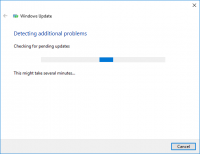 Windows Update Troubleshooter Running
Windows Update Troubleshooter Running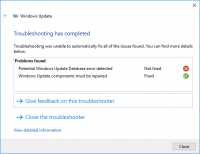 Windows Update Troubleshooter Feedback
Windows Update Troubleshooter Feedback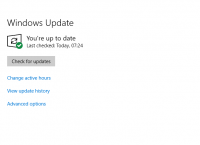 Windows is up-to-date again!
Windows is up-to-date again!