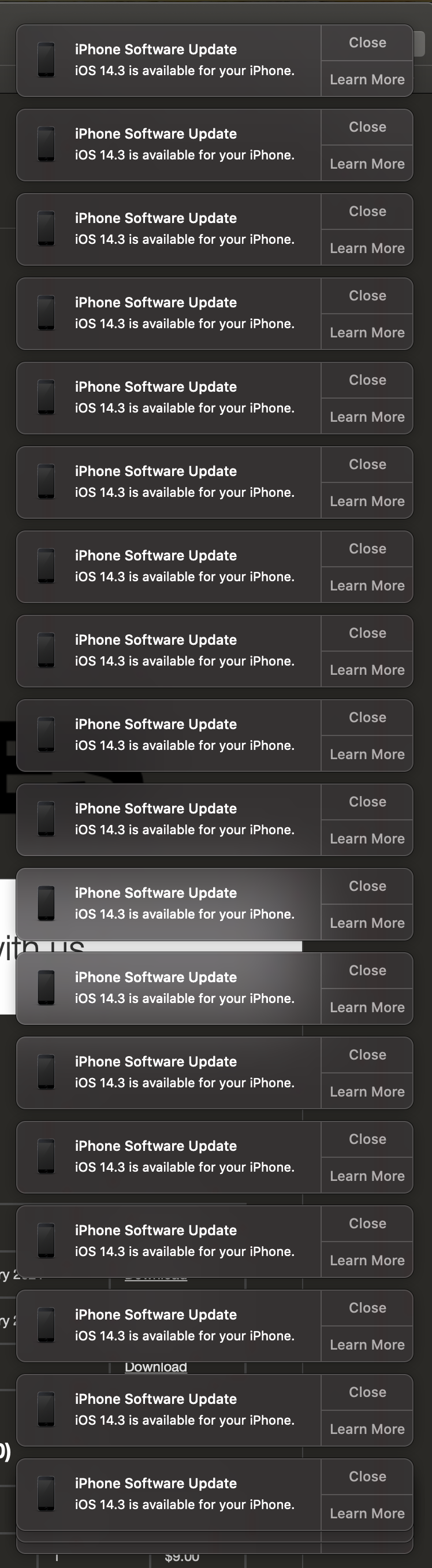Apple’s aggressive notifications
Published by marco on
Both MacOS and iOS have system-wide notifications that use a red badge to indicate burning topics that need to be addressed.
On MacOS, the “Software Update” system-preferences panel has had a red badge on it since Apple released Big Sur was released six weeks ago. There is no way to turn off this badge without installing the upgrade. When they released a patch for my current version, the badge did not change, so I had no idea I had an update pending.
Similarly, iOS uses the red badge to indicate things that aren’t at all critical:
- Upgrade to the next major OS version
- Set up 2FA authentication
- Set up Apple Pay
None of these is critical and there is no obvious way to disable the badge without capitulating. It’s not that I don’t necessarily want to do any of these things, but that I don’t feel like doing them right now. These things are not a priority for me; they are a priority for Apple.
Apple is misusing its notification system. It’s primary purpose is no longer to alert me only about system-critical issues, but about neat stuff that Apple things I should do.
I haven’t found a way to ignore the major-version update on iOS. On MacOS, it seems that you can use the command line to disable the update, but that’s kind of extreme for my taste.
You can get rid of the badge for Apple Pay and 2FA by pretending that you’re going to totally do that thing, then bailing on it before you confirm anything. The badge eventually comes back, of course, but not for several weeks.
For the most-recent 14.3 iOS update, Apple went a bit crazy. This is a screenshot of my notification center from just yesterday afternoon.
You can see at the bottom that there are several more notifications “stacked up” and waiting to tell me the exact same thing as the other dozen-and-a-half notifications.